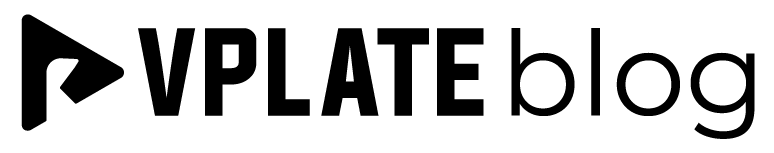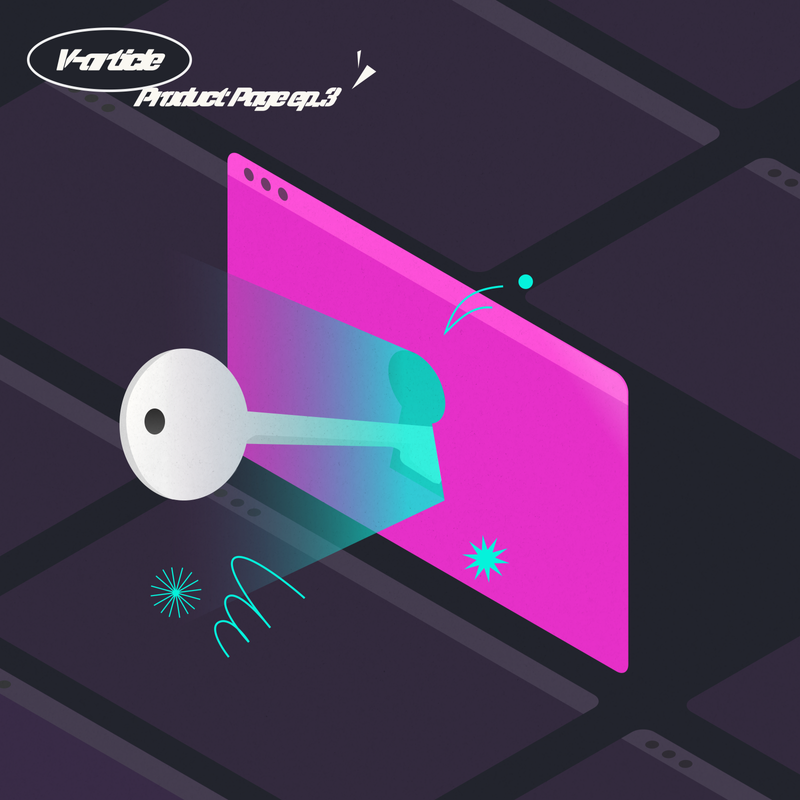Hello, welcome back to the VPLATE article! It’s been a long three months since our February article. How have you been? In this article, we plan to introduce a honey-tip site that can be usefully utilized for creating product pages. I hope it will be helpful to those who are struggling alone with product page production and product marketing as a solo seller.
When creating a product page, solo sellers mostly face various difficulties. From image editing to writing product description copy, to creating short-form videos, doing everything alone is really not an easy task. Wouldn’t it be nice if there were automation tools that could help with production at such times? In this article, we will introduce five useful sites that do not require computer program installation or app downloads. After reading this article, the difficulty of creating product page content will be largely resolved.
This article is helpful for online commerce solo sellers and small-scale startup marketers who struggle with creating product pages. It takes about 19 minutes to read the entire content.
When the production of a product page for an online store is daunting, you can acquire content ideas and image editing methods in the early and middle stages of product page production. You can gain both content planning insights and specific, practical tips!
Shall we start right away?
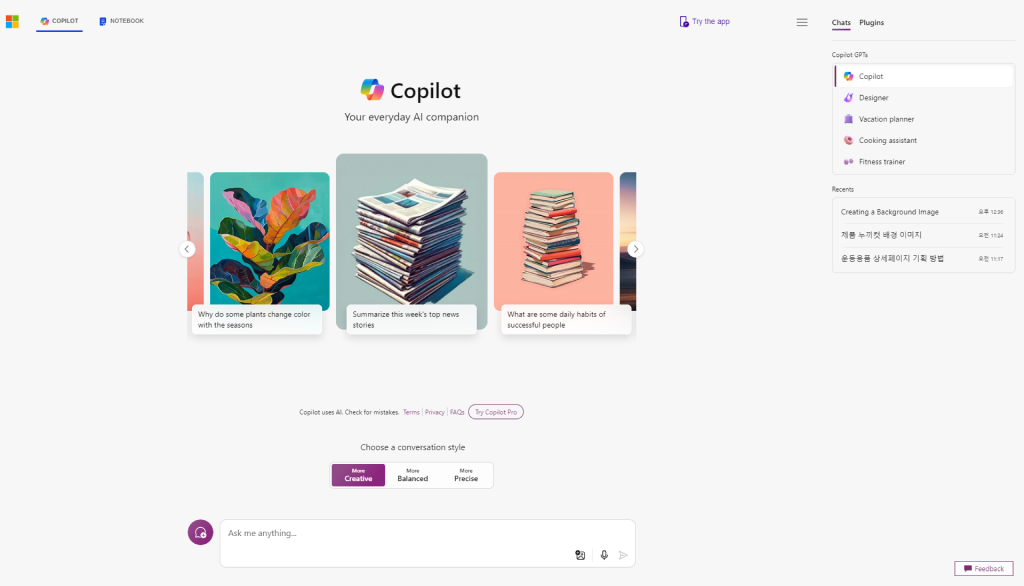
The Copilot of the Microsoft Bing site is a useful tool for product page planning and image generation. As of May 2024, the use of the GPT-4 model is provided for free, making it a suitable solution for those who found the existing paid AI services burdensome. You can generate images that meet the needs of sellers using AI technology. When you're out of ideas for a product page, sign up for Copilot and get a variety of ideas!
- Action 1 : Enter the command "Explain the basic elements of the product page planning for the product to be uploaded to the online mall." into the prompt window.
- Action 2 : Enter the command "Create a banner image suitable for a health food product page. (Example)" into the prompt window.
- Action 3 : Based on the output, conceive your company's own unique content for the product page!
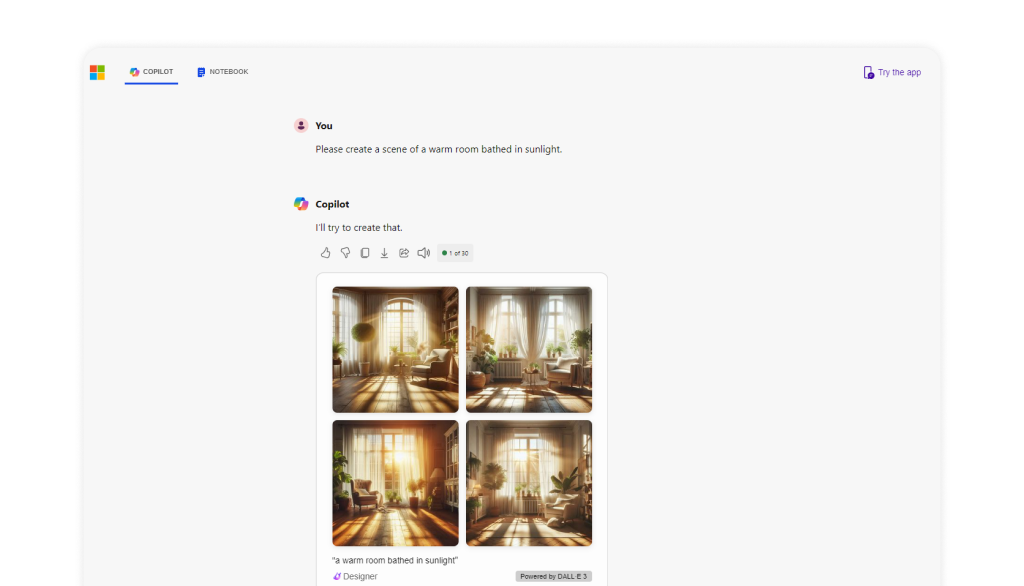
- Features & Benefits : AI-based image and text generation
- Usage Situation : When initial planning ideas for product pages are needed
- Editor Rating : ★★★★★
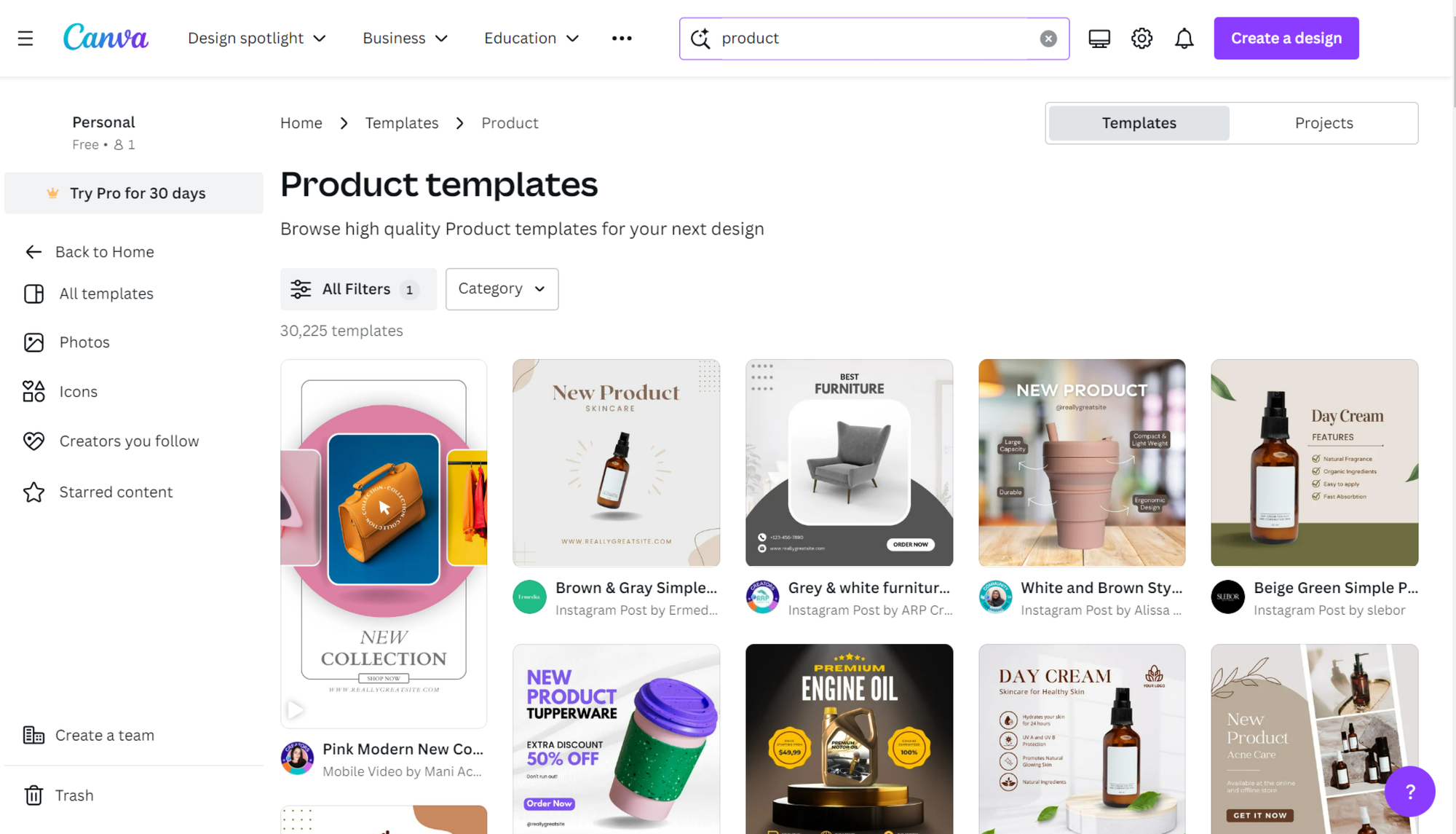
If you're new to creating product pages or lack confidence in design, Canva is an excellent choice. This platform offers a wide variety of free product page templates and significantly simplifies the design process. Therefore, you can easily create professional product pages without complex design skills. Additionally, thanks to its intuitive interface, anyone can easily access and use it, which is a major advantage. Thus, it can alleviate the overwhelming feeling of designing product pages and make your products stand out even more.
- Action 1: Please sign up and log in to Canva.
- Action 2: Click on "Website" under the marketing tab from the "Recommended Design Features" menu at the top.
- Action 3: Enter "product" in the search bar with the magnifying glass icon at the top and press enter.
- Action 4: In the search results screen, press the "All Filters" button, scroll down, check the "Free" filter option, and press the "Apply" button.
- Action 5: Browse through the numerous filtered product page templates, choose your favorite template, and create a wonderful product page image!
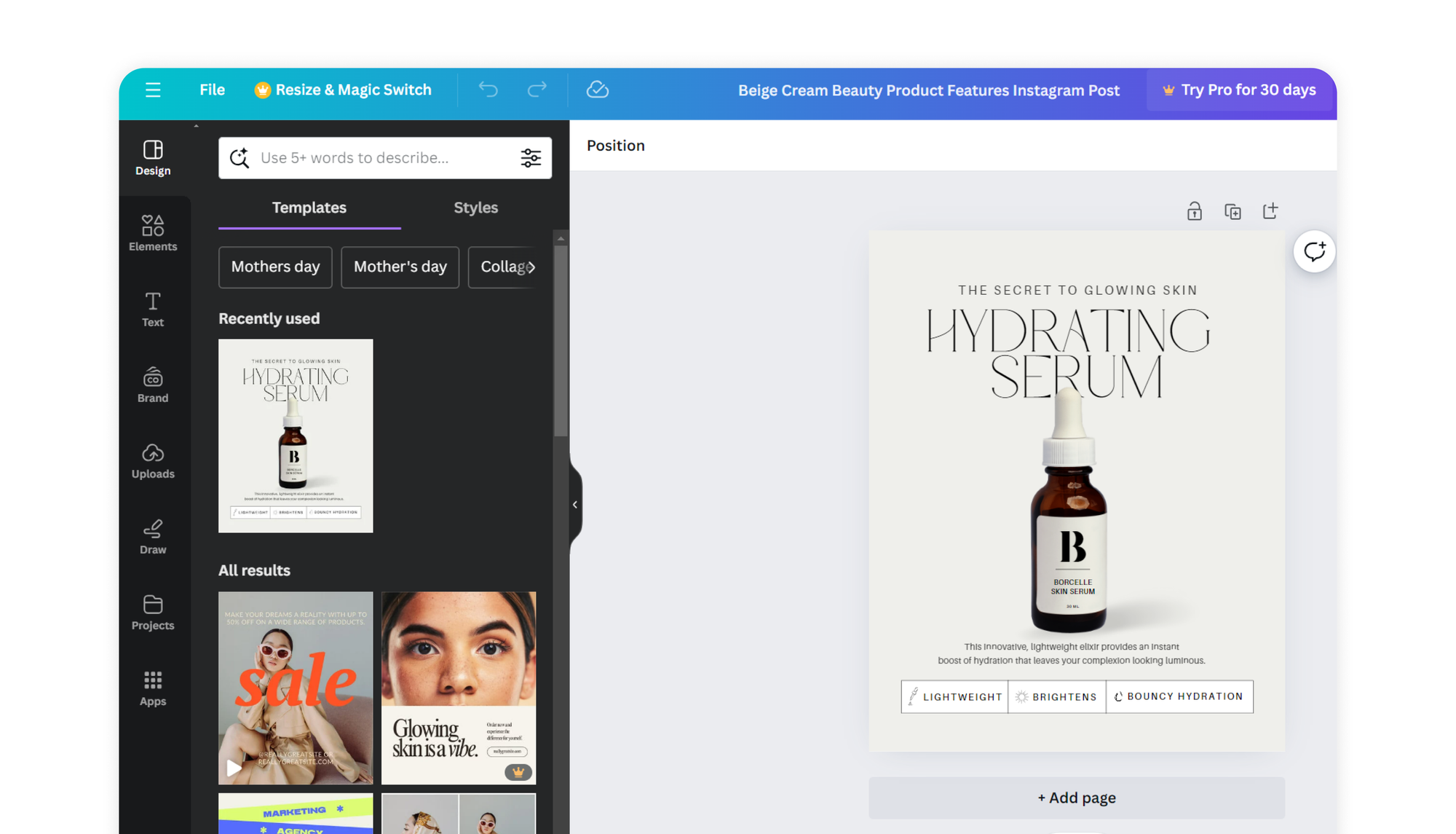
Features and Benefits: Offers a variety of templates, ease of use
Usage Scenarios: product page design, image editing
Editor's Rating: ★★★★☆
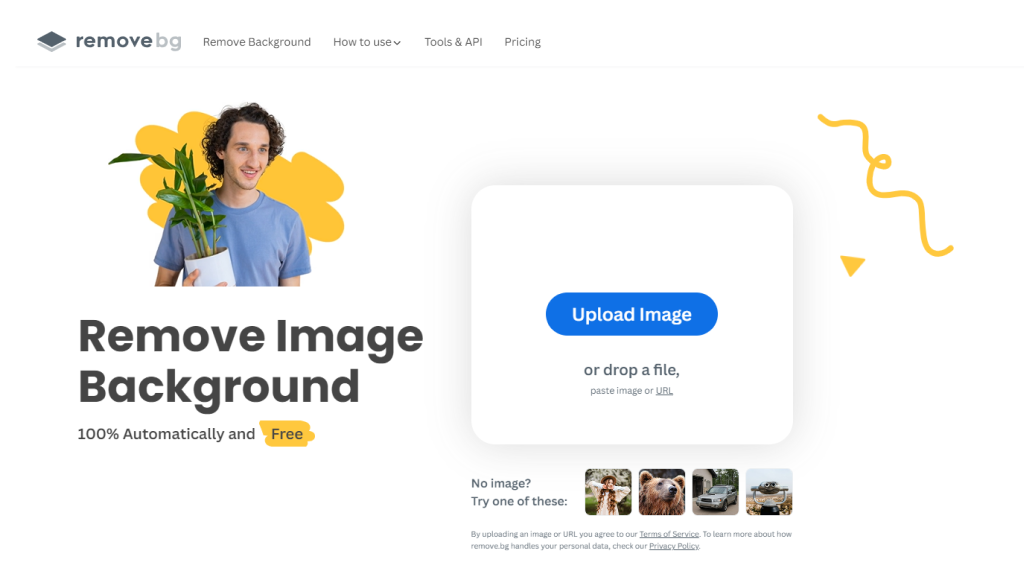
removebg is a site specialized in removing backgrounds from product shots or portraits. It offers partial free service and can cleanly remove backgrounds in just a few seconds. It's useful when you want to use cutout images of products or people in product pages. ("Cutout work" refers to the graphic process of separating the background from the subject in a photo or image.)
- Action 1: Please sign up for the removebg site. (If not signed up, only low-quality images can be downloaded…😢)
- Action 2: Select images that need to separate the subject and background.
- Action 3: Press the image upload button and upload the image to be used for background removal.
- Action 4: For a clean finish, erase the remaining background area with the brush in the menu window.
- Action 5: Download the final completed image in high-resolution version (1000px).
- Action 6: Use the background-separated product, character cut images for creating product page banners!
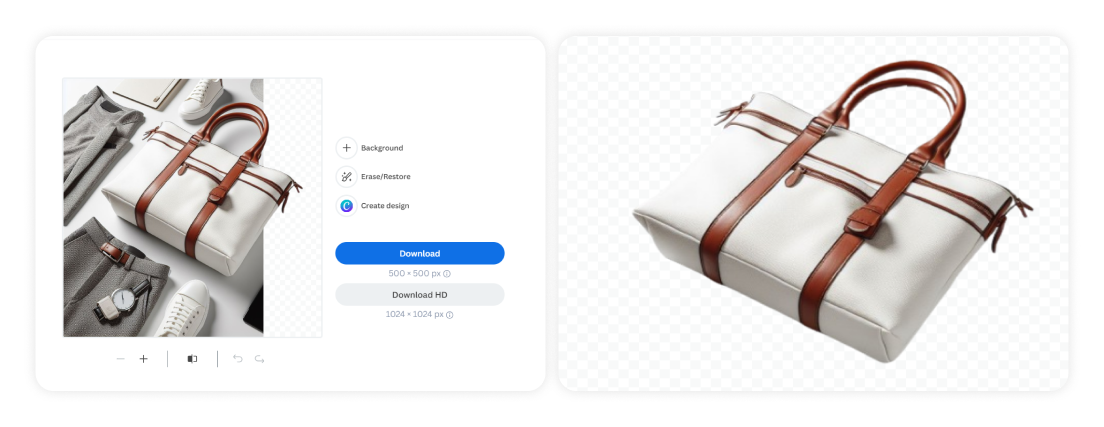
- Features and advantages: Fast and accurate background removal
- Usage situation: When background removal of an image is needed
- Editor’s rating: ★★★★☆
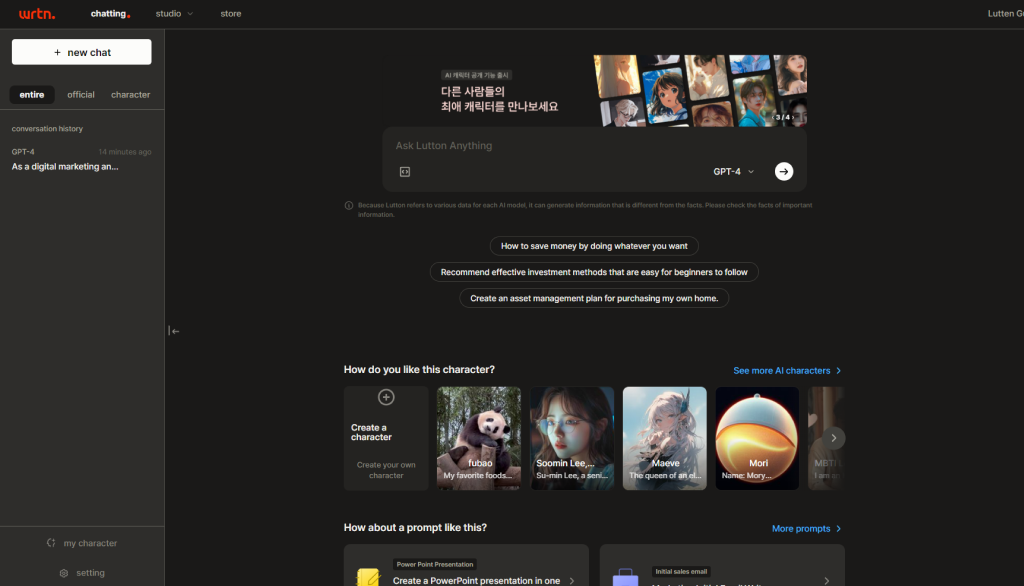
wrtn is a useful solution for crafting stylish and natural product description phrases. As of May 2024, it is offered for free and allows you to create catchy phrases with just simple inputs. It's a great help when you know your product is good but struggle with writing and sentence construction!
- Action 1: "I need a product product description Copy for the newly launched accessory. Can you suggest a Copy in a sentence that is luxurious yet short and concise?"
- Action 2: "Based on that Copy, please create various derivative versions as well."
- Action 3: Based on the output results, select the final Copy and write a unique phrase!
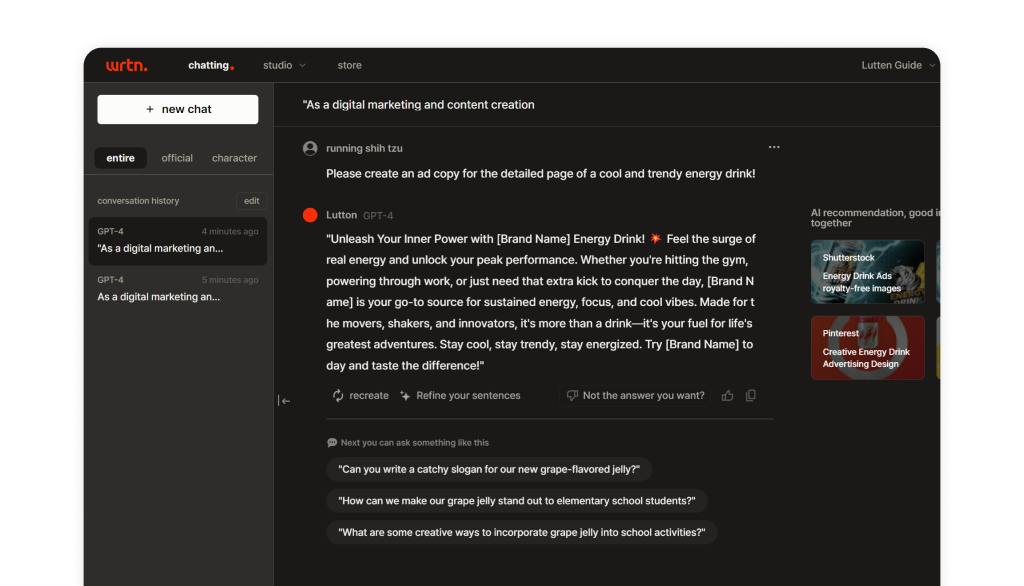
- Features and advantages: Sophisticated and natural product description copywriting
- Usage situation: When the product is good but difficult to express in concrete writing
- Editor’s rating: ★★★★★
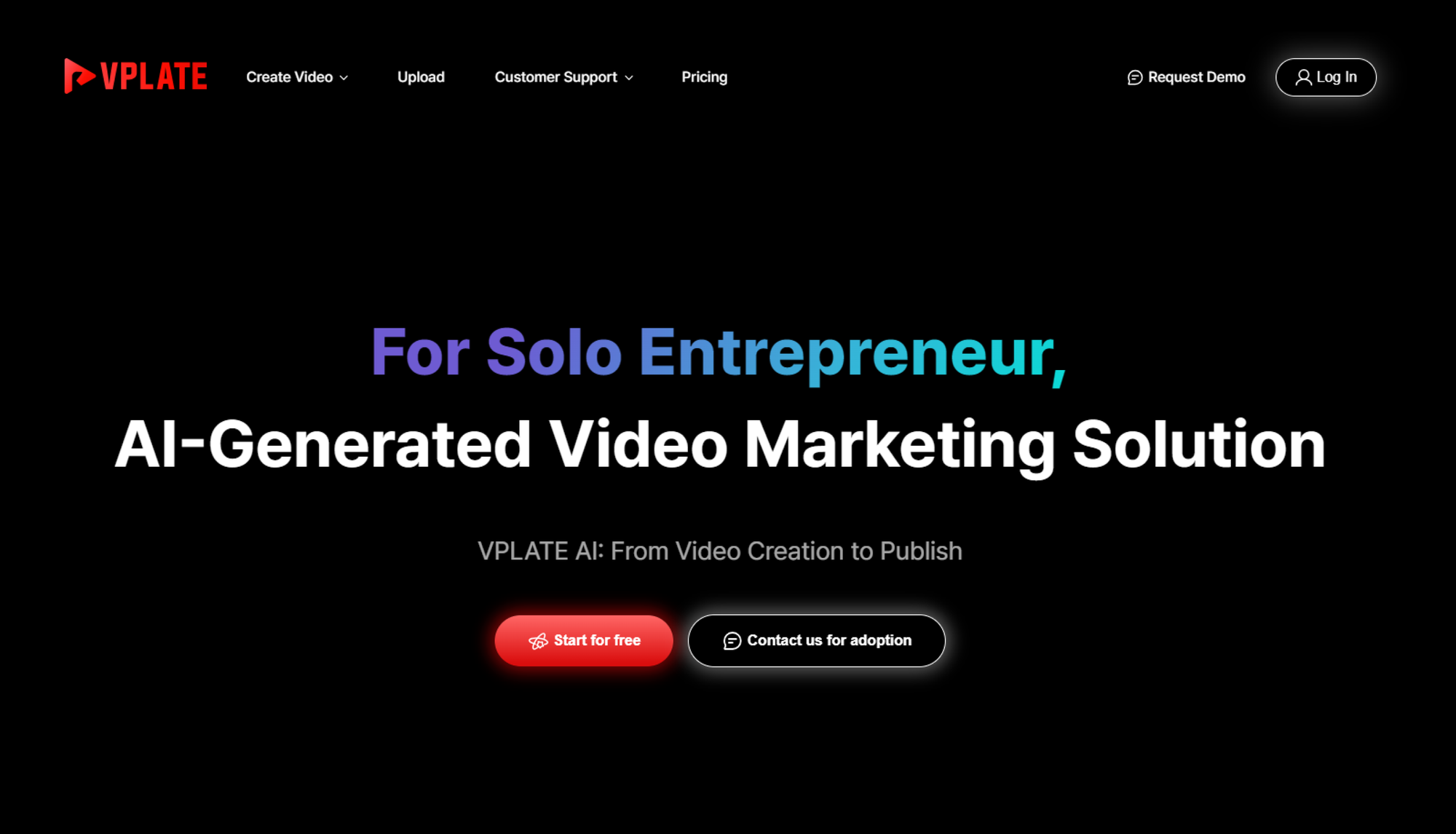
VPLATE is an AI-based solution that creates short-form ads and marketing materials. It offers a variety of video templates and custom editing UI features, making it incredibly easy for anyone to create short-form videos! Inserting a fantastic short-form video into a product page would definitely make a difference, wouldn't it?
- Action 1: Sign up and log in to the VPLATE website.
- Action 2: Click on the 'Create Video' menu at the top and select 'Start with Product Information'.
- Action 3: Click 'Register Product' and enter the product product information.
- Action 4: Click 'Plan Video' and select the marketing purpose, language options, and target audience if needed.
- Action 5: Click 'Choose Template' and select the template and video ratio.
- Action 6: Select the preferred text from the AI-generated scenarios.
- Action 7: Freely edit the design elements like color, background music, and product text.
- Action 8: Click 'Finish' to start the final rendering!
- Action 9: Download the completed short-form ad video and use it on your product page!
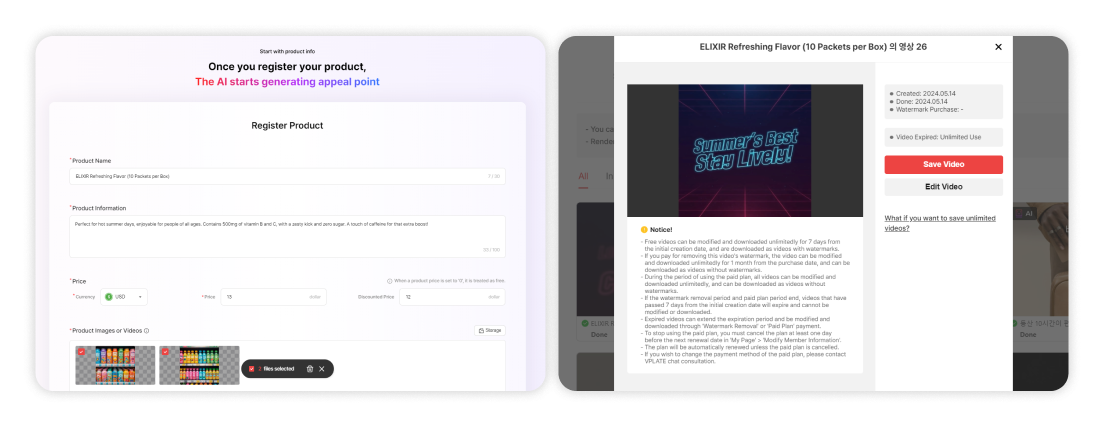
One of the recent trends in digital marketing is the utilization of short-form video content. In the midst of these changing trends, I'd like to show you an example of using the AI-based video creation solution 'VPLATE'.
This seller uploaded a product thumbnail on their Smartstore using VPLATE's short-form video template. Seeing a cool short-form video on the first product thumbnail draws visual attention and makes the product page even more attractive!
As times change, competition in online shopping malls is becoming increasingly fierce, and in this competition, the first impression of a product often directly translates to sales. Therefore, more dynamic and entertaining content is needed rather than simple 2D images. This is precisely where the AI-based automatic short-form video advertising service, VPLATE, comes in!
Features and advantages: Provides various templates, very easy to create short-form videos
Usage scenarios: When video creation is difficult or product promotion videos are needed
Editor's rating: ★★★★★
So far, I've introduced 5 websites that can help resolve various difficulties faced by those creating product pages alone.
Canva provides a user-friendly interface and various design templates, making it much easier to design product pages. removebg can quickly and cleanly remove the background from product or person shots, making professional image editing very simple. Using Copilot, you can get various initial ideas and inspiration for product page planning and image creation based on AI technology. And wrtn can greatly assist in writing more sophisticated and product product descriptions. Lastly, VPLATE provides a variety of video templates and custom editing features for creating impressive short-form videos to insert on your product pages!
By effectively utilizing these websites, from design to image editing, idea generation, product pages copy writing, and unique video production, you can make your product pages stand out even more!
To experience VPLATE's solutions, simply click the 'VPLATE DEMO Request' button below without hesitation!